There are no items in your cart
Add More
Add More
| Item Details | Price | ||
|---|---|---|---|
Pre-Recorded Sessions
1 Session Monthly
Access to the Recordings
Until March 2024
4% Cashback as Credits
✔ *Lifetime Access to Recordings
✔ Live Sessions / Text Based Support
✔ Use Credits to get up to 50% Discount
Houdini for Architects 3.0 & Many Other Courses.
✔ Multiple courses by Multiple Instructors
✔ Weekly New Content Added
✔ Watch on Demand
✔ Live Sessions / Text Based Support
✔ Get 50% of Purchase Back as Credits
In this course, we will learn the process of creating architectural compositions using simulations that imitate natural phenomena - Tornadoes. The course is designed to let you experience different workflow strategies using the generative approaches of Houdini. We will learn to gain command over controlling your geometries through various procedural techniques. The course is designed for beginners and intermediate users with no prerequisites. The course is devised in two parts A & B.
PART A: Creating a Structure, Terrain and Simulations
Creation of the Structure and Terrain
We will learn the process of creating a structure and the ground terrain where the geometry is placed. After creating the base structure, we will analyze the complete geometry and it's points of intersection with the terrain.
You will get deeper insights on working with various geometries and their intersections with other geometries.
The next step will be to develop a simulation script and run it over the main geometry. This is where the magic happens! This phase will be further broken down into three areas, where we learn different techiques of geometry creation with the help of Foreach-loops, VEX Scripting and VOPs.
In addition, we will also learn the process of exporting your geometries. We will familiarize ourselves with the various parameters, attributes that are necessary for exporting your geometries to other programs. (calculating the UV's and normals).
PART B: Post Processing, Rendering, and Visualization
In addition to learning the workflows using Houdini, we will also learn the process of importing our geometry to Autodesk Maya and set up a visualization scene.
We will use Arnold Renderer and develop a scene, create materials, set up lighting, and render the whole project.
After successful purchase, this item would be added to your courses. You can access your courses in the following ways :
🟣Live Sessions
INSTRUCTOR, UIBK Innsbruck
What Our Participants Say
Really interesting course because of focus on architectural concepts and not only on random generative things as it often happens!
- Kyryll, Synthetic Simulations
Yes, you will get a certificate of completion for the registered course upon submission of your final assignment within the course time frame.
Futurly offers lifetime access to some of its courses, allowing you to have access to the course content for the duration of the platform's existence. This lifetime access is only valid for the course content, not for support from the instructor. Upon purchasing a course with lifetime access, there may be a specified deadline for instructor support. To gain more information on Futurly's lifetime access policy and the courses that offer lifetime access, please follow THIS LINK.
Nope, the course includes a preparatory session, which introduces you to the very basics of Houdini. It will help you follow the course and participate in the live sessions easily.
Please drop us a mail about this at hello@futurly.com and give us a clear explanation of your situation, we'll do our best to make something work for you.
You can use the Futurly Dashboard to comment on the video and get your doubts clarified by the instructor. You may also post images to explain your doubts further. Support lasts until March 2024.
There won't be refunds. However, in special circumstances, the registration shall be transferable to another individual, before the launch of the Workshop/series.
Houdini Apprentice is free for everyone to use, making it a great platform for aspiring Houdini 3d Architects & Artists.
It can be difficult to get well-versed in the Houdini program because of its procedural nature. Once you are acquainted with the fundamentals of Houdini, the process gets easier.
We currently accept payments through all major Credit & Debit Cards. We also support custom PayPal Registration Link / Crypto Payments in special circumstances. Send us an email to hello@futurly.com with your name & course details and we will take it from there.
We'll do our best to solve your problem, drop us an e-mail here. Or reach out to us directly using the chat button on this page.
No, the Houdini Software Applications vary considerably from those of Blender. Therefore, Blender will not overtake the Houdini Program in the foreseeable future.

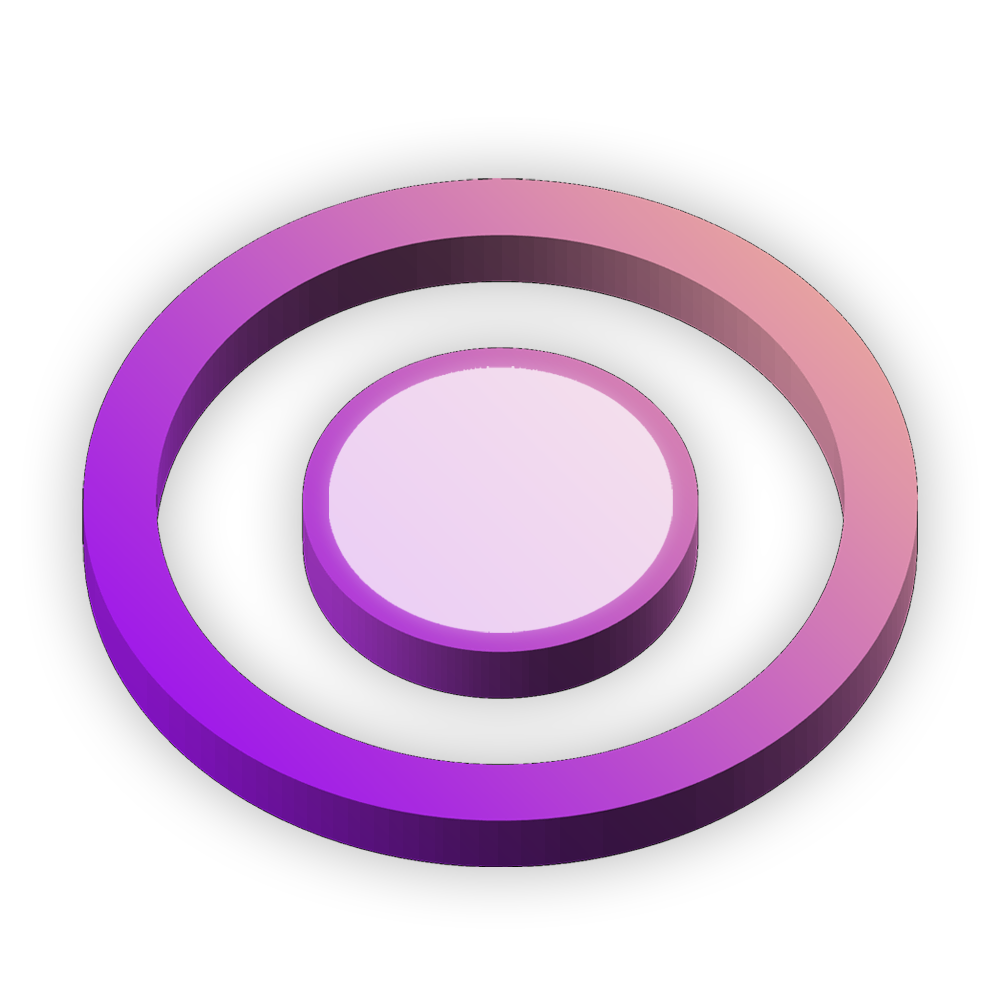



 Participant | Diego Trazzi
Participant | Diego Trazzi
 Participant | Hemant Jindal
Participant | Hemant Jindal
 Instructor | Mümün Keser
Instructor | Mümün Keser
 P
articipant | Andreas Kopřiva Lernis
P
articipant | Andreas Kopřiva Lernis
 Participant | Yashraj Silhar
Participant | Yashraj Silhar
